Scolour Theme offers an enhanced visual experience for your Android device when integrated with Smart Launcher. This app seamlessly transforms your smartphone's interface with an appealing theme designed to elevate the overall aesthetic and user experience. By following a few straightforward steps, you can effortlessly install Scolour Theme and change the theme of your device effectively.
Seamless Integration and Easy Setup
To fully benefit from Scolour Theme, ensure you have Smart Launcher installed on your Android device. Once your device is prepared, navigate to the settings within Smart Launcher to apply the new theme. The transformation process is straightforward, allowing you to alter your home screen's look quickly.
Enhance Your Visual Experience
Scolour Theme not only updates your theme but also offers a cohesive wallpaper option. Selecting "YES" will ensure your smartphone reflects a unified and striking appearance. This added step enhances the overall visual consistency, making your device look sophisticated and fresh.
Effortless Aesthetic Upgrade with Scolour Theme
Elevate the look and feel of your smartphone by adopting Scolour Theme for a vibrant experience. Enjoy a modernized interface and refined design, ensuring your device not only looks great but also keeps you engaged with its renewed appearance.





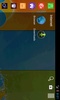

















Comments
There are no opinions about Scolour Theme yet. Be the first! Comment